by Vloggii
How to attract fans?
Apr 10, 2023
Okay, you have a Vloggii page. Now it is important that potential fans know that you have a Vloggii page. In this blog post we tell you how to let fans know about the existence of your page and thus get the most out of your Vloggii page.
First, make sure your page is ready to receive fans. For example, have you set how much your fans have to pay to view your content? Is your profile picture and cover picture up to date? Have you made your page's description attractive?
Your profile picture and description of your page is what fans see before subscribing to your page. So it is very important that these are attractive. Be sure to place your page in the right category on Vloggii! You do this via "Edit my page".
Make sure you've already created some posts on your page. No one likes to pay for an empty profile page. The more content you already have, the more interested your fans will be. (And they will not cancel their subscription)
Now that your Vloggii page is ready, you can start receiving fans. Do you have Twitter, Instagram, Facebook,... Advertise your Vloggii link on your socials. A very good way to promote your link is on YouTube. Refer your viewers on YouTube to your Vloggii page where you have more extensive videos or perhaps uncensored videos.
(Keep in mind that content about eroticism, nudity,... are not allowed on YouTube, so refer your fans to your uncensored Vloggii videos)
Very important: share the right link on your other socials. Your Vloggii link will look like: https://vloggii.com/username (where username is your username of course)
You will also find the correct link to your Vloggii page on your page itself. Go to your page and click on the "share" icon at the top. (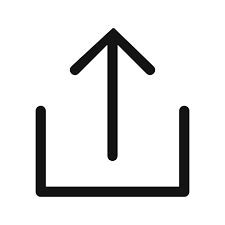 ) You will see some ways to share your link including a QR code.
) You will see some ways to share your link including a QR code.
In a future blog post we will give some tips to keep your fans so that they don't cancel their subscription.
In the meantime, keep sharing and vlogging!
First, make sure your page is ready to receive fans. For example, have you set how much your fans have to pay to view your content? Is your profile picture and cover picture up to date? Have you made your page's description attractive?
Your profile picture and description of your page is what fans see before subscribing to your page. So it is very important that these are attractive. Be sure to place your page in the right category on Vloggii! You do this via "Edit my page".
Make sure you've already created some posts on your page. No one likes to pay for an empty profile page. The more content you already have, the more interested your fans will be. (And they will not cancel their subscription)
Now that your Vloggii page is ready, you can start receiving fans. Do you have Twitter, Instagram, Facebook,... Advertise your Vloggii link on your socials. A very good way to promote your link is on YouTube. Refer your viewers on YouTube to your Vloggii page where you have more extensive videos or perhaps uncensored videos.
(Keep in mind that content about eroticism, nudity,... are not allowed on YouTube, so refer your fans to your uncensored Vloggii videos)
Very important: share the right link on your other socials. Your Vloggii link will look like: https://vloggii.com/username (where username is your username of course)
You will also find the correct link to your Vloggii page on your page itself. Go to your page and click on the "share" icon at the top. (
In a future blog post we will give some tips to keep your fans so that they don't cancel their subscription.
In the meantime, keep sharing and vlogging!